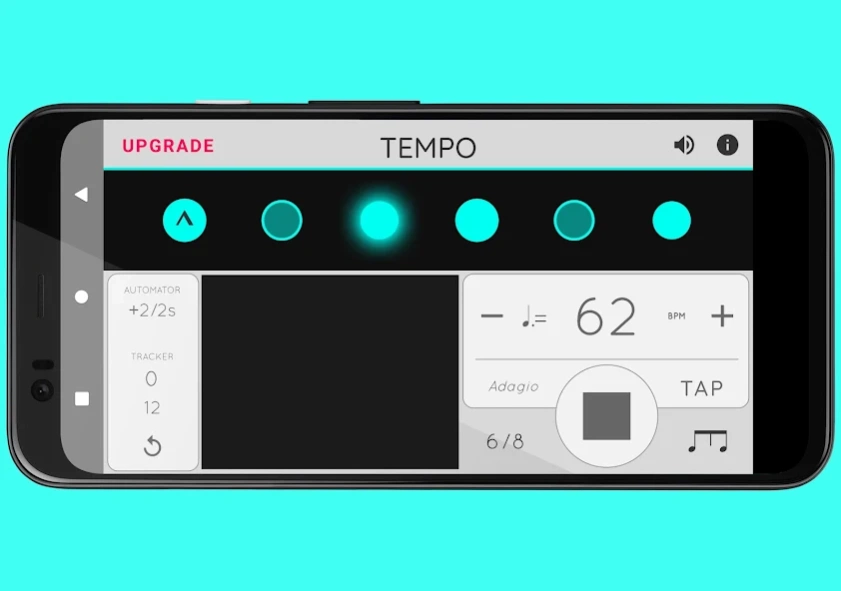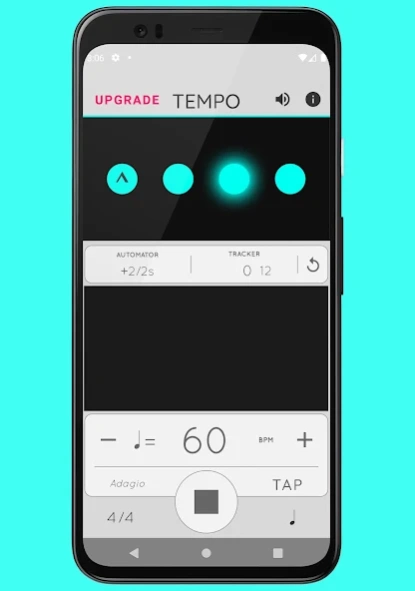Metronome: Tempo Lite 5.0
Free Version
Publisher Description
Metronome: Tempo Lite - The top selling paid metronome app for iOS is now on Android.
Tempo, the premier metronome app for iOS is now available as this free Lite version. Now you can enjoy Tempo's core features before upgrading to its full suite of features.
Tempo gives you the features you need without sacrificing usability. Its engine is written from the ground up for high accuracy and stability. Over that is wrapped an attractive and comprehensive single-screen interface. Flashing LEDs also serve as buttons to customize beats, enabling the creation of complex rhythms.
Features:
- 8 different time signatures: 1-5/4, 3/8, 6/8, 9/8
- 6 rhythm patterns for simple meters and 3 for compound meters
- Works in both portrait and landscape
- Visual feedback in the form of pulsating LEDs
- Customize accents or turn beats off to create more complex rhythms
- Tap tempo function
- Tempo ranges from 10 to 400
• Track number of bars played or time your practice
• Stop playback automatically when limit reached
• Automatic adjustment of tempo every n number of bars or n amount of time
• Coach Mode alternates between unmuted and muted bars
- 3 sounds sets
- Multi-tasking support; playback continues outside of app
About Metronome: Tempo Lite
Metronome: Tempo Lite is a free app for Android published in the Audio File Players list of apps, part of Audio & Multimedia.
The company that develops Metronome: Tempo Lite is Frozen Ape. The latest version released by its developer is 5.0.
To install Metronome: Tempo Lite on your Android device, just click the green Continue To App button above to start the installation process. The app is listed on our website since 2022-11-07 and was downloaded 13 times. We have already checked if the download link is safe, however for your own protection we recommend that you scan the downloaded app with your antivirus. Your antivirus may detect the Metronome: Tempo Lite as malware as malware if the download link to com.frozenape.tempolite is broken.
How to install Metronome: Tempo Lite on your Android device:
- Click on the Continue To App button on our website. This will redirect you to Google Play.
- Once the Metronome: Tempo Lite is shown in the Google Play listing of your Android device, you can start its download and installation. Tap on the Install button located below the search bar and to the right of the app icon.
- A pop-up window with the permissions required by Metronome: Tempo Lite will be shown. Click on Accept to continue the process.
- Metronome: Tempo Lite will be downloaded onto your device, displaying a progress. Once the download completes, the installation will start and you'll get a notification after the installation is finished.